Website
Shopify Store
Adapt a Market
Adapt a Market
Adapt a Market
Shopify officially supports adding the same language to different markets and allows the same language and the same block of string copy to display differently in different markets.
Locales.ai fully supports this feature.If you wish to display different content for a specific string in the same language, but for different markets, you can follow these steps:
On the string list page, select the tab for that language.
Check the string, then click the “Adapt a Market” button below. In the market list that opens, select the market where you want to add differentiated content.
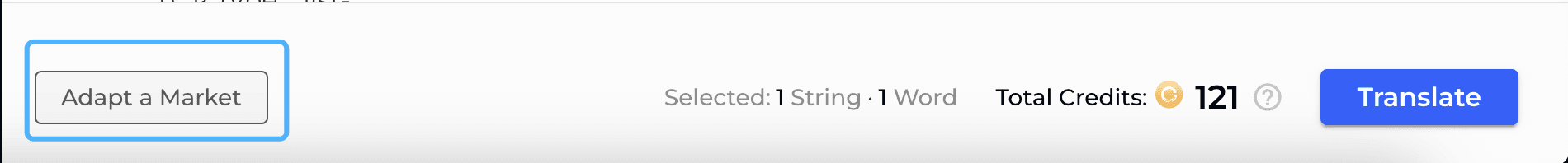
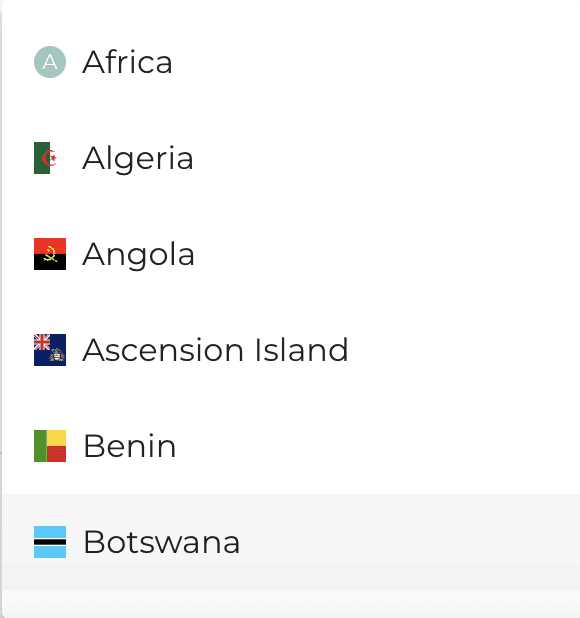
After completing the previous step, you will notice a sub-cell added below the translation input box for the string, with a flag representing the corresponding market's information.
You can enter the differentiated content needed in this new sub-cell. This cell does not support the translation function and cannot display edited history.
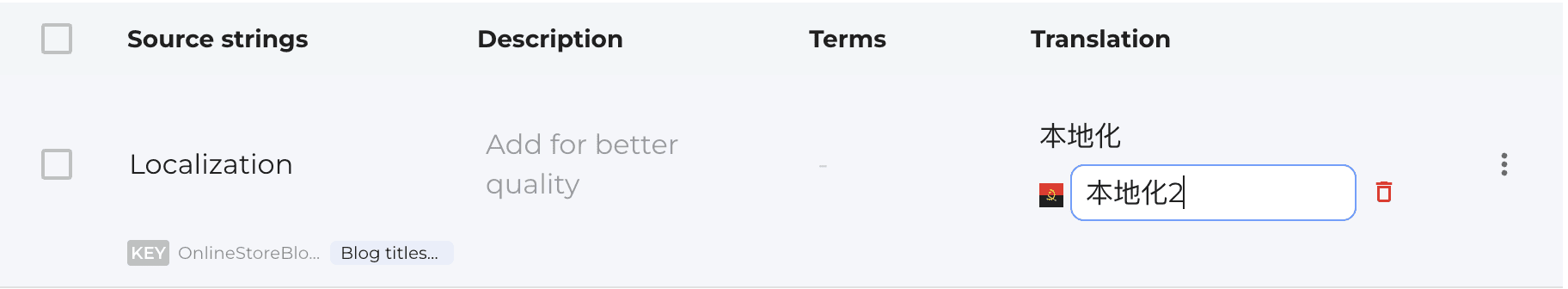
To delete market-specific content, simply find the corresponding sub-cell, click to delete, and save.
Note: If you choose to download strings and their corresponding translations when downloading store data, any market-specific content you have added to your store will also be synchronized to Locales.ai.
Shopify officially supports adding the same language to different markets and allows the same language and the same block of string copy to display differently in different markets.
Locales.ai fully supports this feature.If you wish to display different content for a specific string in the same language, but for different markets, you can follow these steps:
On the string list page, select the tab for that language.
Check the string, then click the “Adapt a Market” button below. In the market list that opens, select the market where you want to add differentiated content.
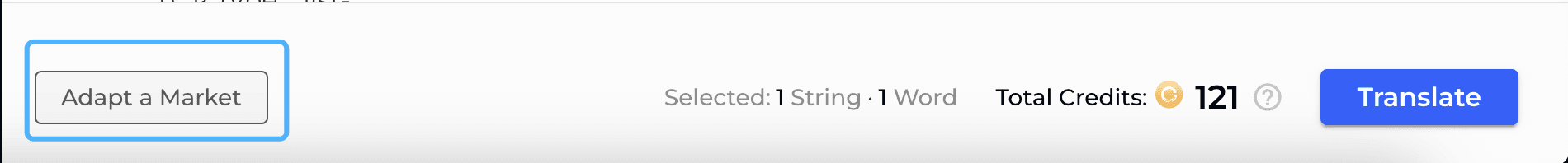
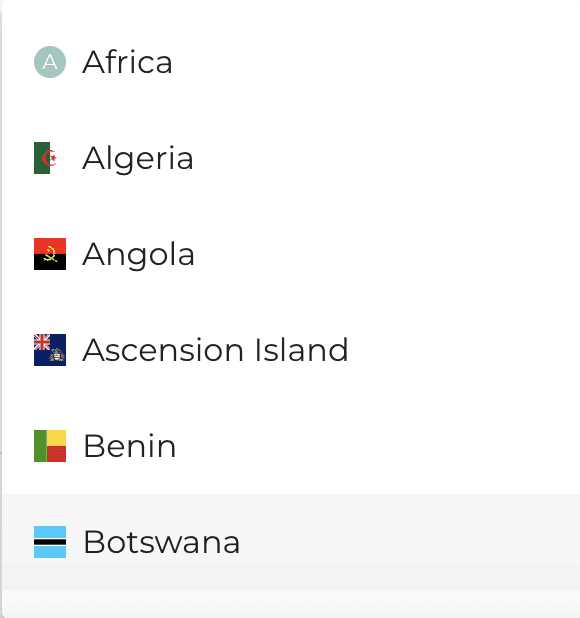
After completing the previous step, you will notice a sub-cell added below the translation input box for the string, with a flag representing the corresponding market's information.
You can enter the differentiated content needed in this new sub-cell. This cell does not support the translation function and cannot display edited history.
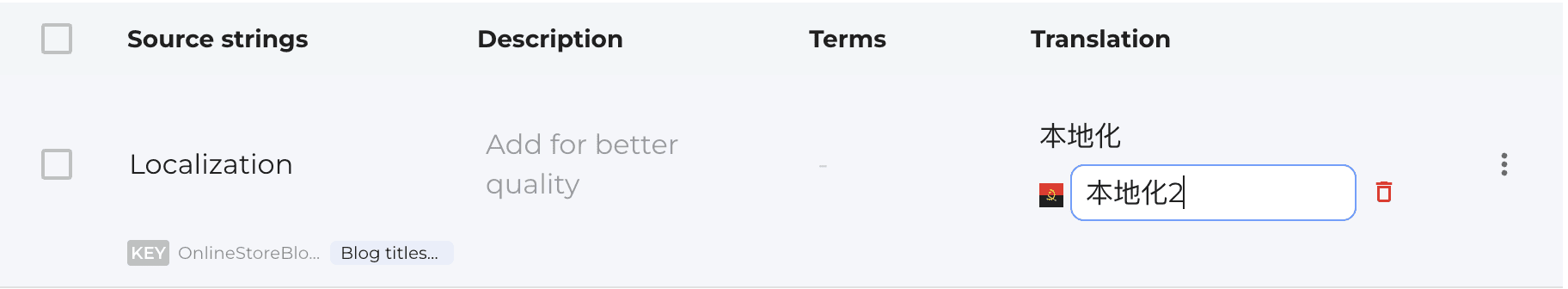
To delete market-specific content, simply find the corresponding sub-cell, click to delete, and save.
Note: If you choose to download strings and their corresponding translations when downloading store data, any market-specific content you have added to your store will also be synchronized to Locales.ai.
Shopify officially supports adding the same language to different markets and allows the same language and the same block of string copy to display differently in different markets.
Locales.ai fully supports this feature.If you wish to display different content for a specific string in the same language, but for different markets, you can follow these steps:
On the string list page, select the tab for that language.
Check the string, then click the “Adapt a Market” button below. In the market list that opens, select the market where you want to add differentiated content.
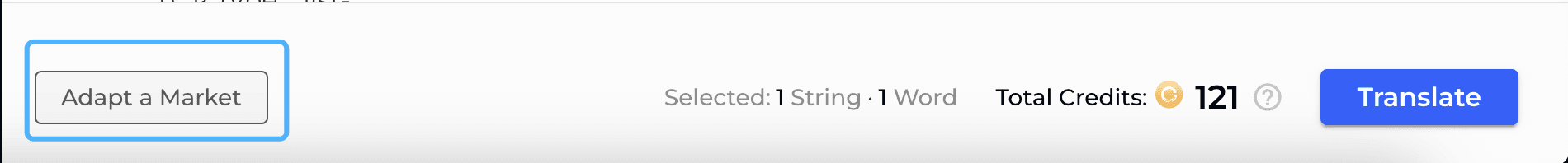
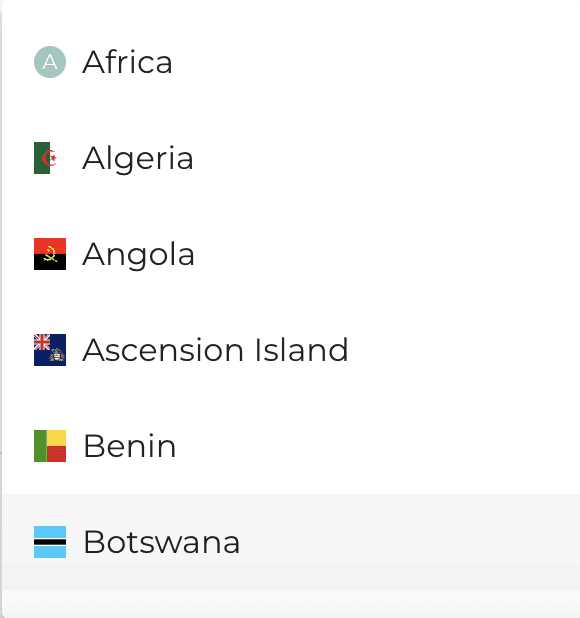
After completing the previous step, you will notice a sub-cell added below the translation input box for the string, with a flag representing the corresponding market's information.
You can enter the differentiated content needed in this new sub-cell. This cell does not support the translation function and cannot display edited history.
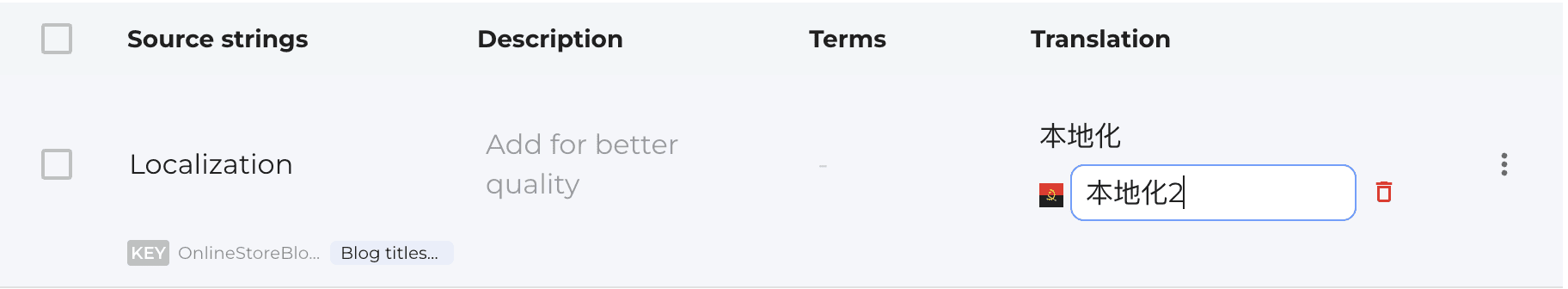
To delete market-specific content, simply find the corresponding sub-cell, click to delete, and save.
Note: If you choose to download strings and their corresponding translations when downloading store data, any market-specific content you have added to your store will also be synchronized to Locales.ai.
Subscribe our Newsletter
support@agiforge.com
Locales.ai | Driving Global Businesses Growth with AI
Locales.ai 2024. All rights reserved
English
Subscribe our Newsletter
support@agiforge.com
Locales.ai | Driving Global Businesses Growth with AI
Locales.ai 2024. All rights reserved
English
Subscribe our Newsletter
support@agiforge.com
Locales.ai | Driving Global Businesses Growth with AI
Locales.ai 2024. All rights reserved
English
